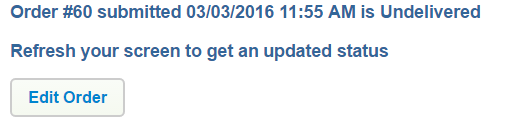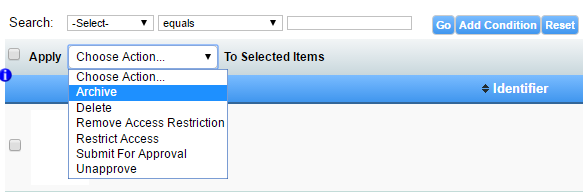Release 3.3, June 2016
Rename Order Items
Users can now rename items in their Cart and previously ordered items in their Order History. To use this feature, ContentWelder Administrators must add the "Rename" role to the appropriate entitlements.
Adjust the Size of an Image
In addition to the options used to scale and offset an image in the Designer interface, users can now adjust the size of their images with the Cropping tool. Refer to the Picture Box topic in the Designer section for additional information.
Vertical and Horizontal Scaling for Character Styles
Support has been added for the import of Adobe InDesign documents with vertical and horizontal scaling in their character styles.
Missing or Invalid Dates for Local Delivery Orders
Orders with a missing or invalid Requested Delivery Date will no longer be rejected by FedEx office. To add or update the requested delivery date for an order, click the Edit Order button in the order screen as seen in the screenshot below.
ContentWelder Administrators must add the "Order-->Support" role to the user's profile for them to edit details for an order.
Archiving of Repository Objects
Increased support for the archiving of assets in ContentWelder has been added to this release. The archive feature allows jobs to be processed without a negative impact to the volume of content in the system. To utilize this feature, select the "Archive" option from the Actions drop-down menu for a single item or choose it from the "Choose action" drop-down menu as seen in the screenshot below.
The Archive option has been added to the Catalog Items, Shared Widgets and Styles views.
Defects
The following defects have been resolved:
- D-04467: Enforce Styling no longer results in the lost of text.
- D-04624: CKEditor now shows in the Styles drop-down menu.
- D-04628: Resolved instances where the Cart did not load when an Access List was added to it.
- D-04638: Corrected scaling of images in personalized documents .